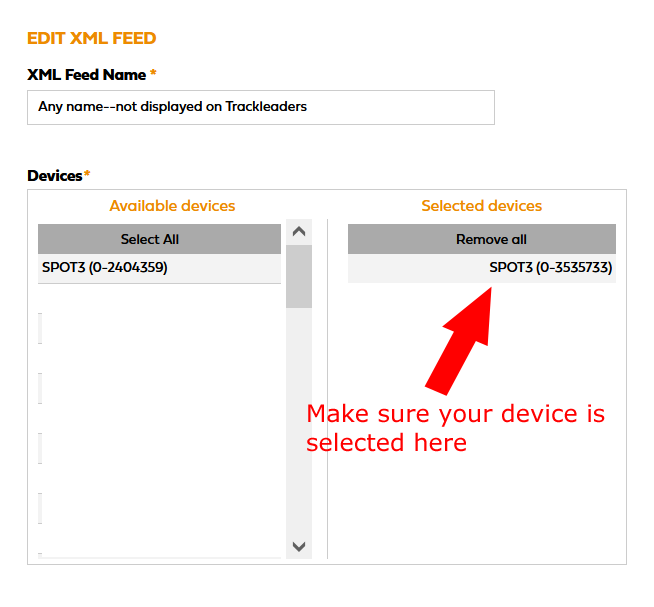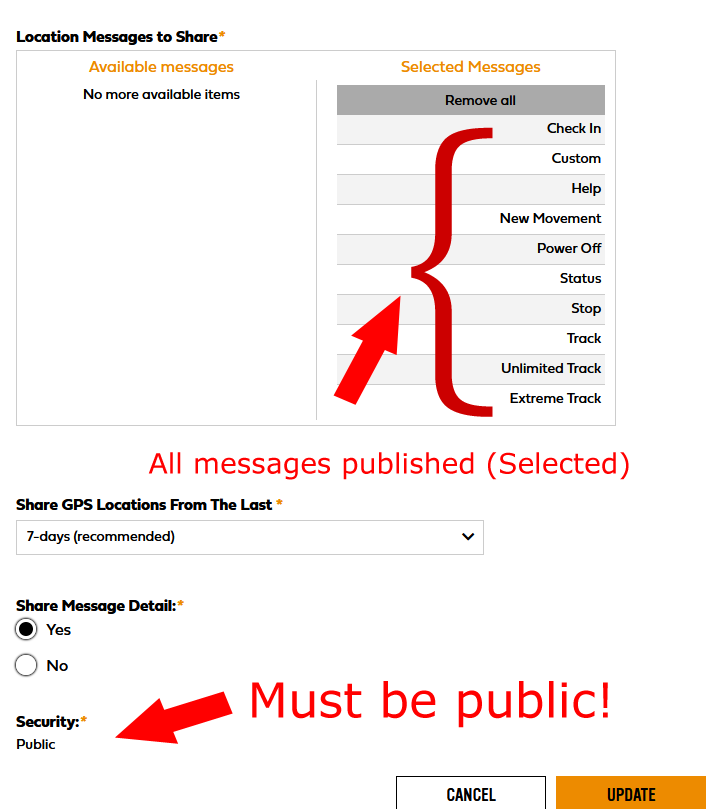SPOT 'XML Feed' Issues
If you have a valid XML feed but are still not seeing data flow to Trackleaders (you don't have a point on our map or pre-start location), please double check your XML feed settings.
There are three major issues that can happen in XML setup:
#1 No messenger selected.
This is a design flaw in SPOT's system. You can have an XML feed setup with no messengers being published to it. While you cannot create a new XML feed that has no messenger selected, if your account lapses for any reason, current XML feeds can be left with no messenger (and they won't pick it back up). Your messenger must be in the "Selected devices" column in order for data to flow. See the diagram below.
#2 Not all messages types being published.
Make sure all TRACK messages are being published to the XML Feed. See diagram below -- move all message types to publish, or in minimum TRACK, UNLIMITED TRACK and EXTREME TRACK.
#3 XML feed not public.
If there's a password on the page, Trackleaders can't access it. You will have to create a new feed and edit your registration to the new page. You cannot remove a password from an XML feed once it is created.