InReach 'Mapshare' Tutorial ( how to create or grab existing link )
To connect your InReach tracker with Trackleaders we need your Map Share link. Mapshare links look like this EXAMPLE:
https://share.garmin.com/YOURSHARENAME
Please use copy/paste and do not transcribe (type) it in key by key. The below tutorial shows you how to find an existing Mapshare in your account or how to create a new one.
Note: InReach devices can share with either "Mapshare" or "LiveTrack." Only Mapshare is supported on Trackleaders, so you'll need to not be set on "LiveTrack."
Step 1 - Login
Login to your account at: https://explore.garmin.com
Step 2 - Go to SOCIAL Menu
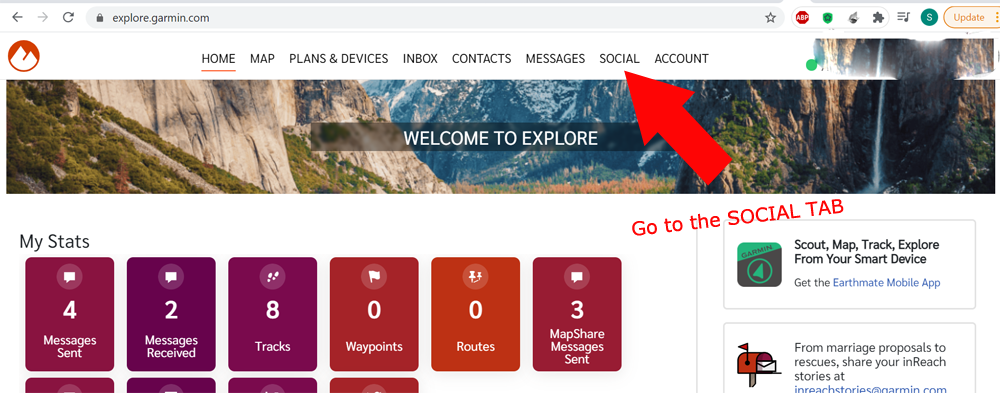
Step 3 - Create or find existing Mapshare
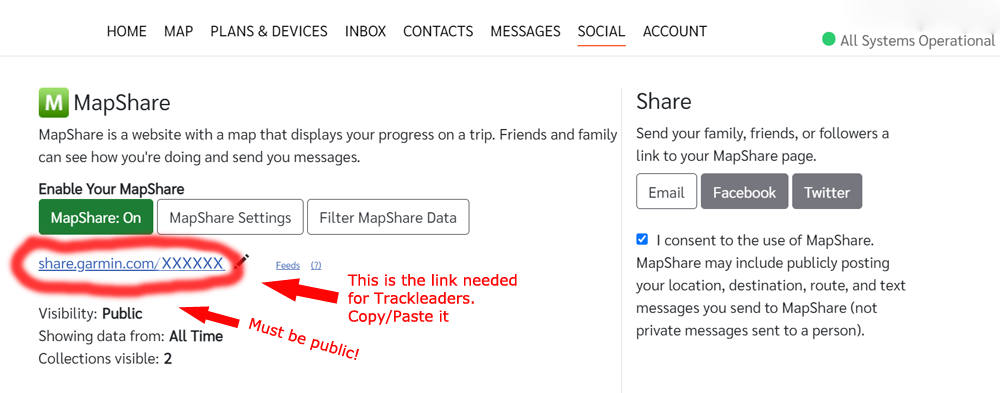
If feed exists, copy/paste the link into the MapShare / XML Feed box found on your Trackleaders registration form.
If it does not, click the button to turn MapShare: On, and choose a name for your mapshare. Then Copy/Paste.
Note: The link must be set to PUBLIC (no password). You can leave a password on the link until your event/trip starts and then change it to public during the event (and back to password after), all without changing you link, but you need to remember to do so! Your mapshare link will never be made public on the web, it is only used internally.
Also note that your InReach needs an active subscription plan. We recommend using a 10 minute tracking for all Trackleaders events at a minimum. Almost all SPOTs will be running at 5 min intervals, but that requires a costly InReach plan, so we don't really recommend it.
Further troubleshooting - no points showing up on Trackleaders map
- Remember that you need to engage the satellite tracking function on the device, in the menus, not just turn the device on.
- Make sure your InReach subscription hasn't lapsed. Your Mapshare page will stay valid even if your account isn't currently paid. So it can look like it's working, but no data will be sent and it won't work with Trackleaders.
- You may need to preform a sync with your device and the Garmin Explore app, especially if the device hasn't been used for a while, or if the subscription lapsed.
- Be sure to use "Mapshare" instead of "LiveTrack" for sharing. LiveTrack does not work with Trackleaders.
- On some devices, it's possible to set the track interval to "0" (zero), which makes no sense, but will prevent the device from sending any points.

